Ecommerce SEO audit: Try These Powerful 16 SEO Steps

What is Ecommerce SEO?
Ecommerce SEO Audit involves ensuring that search engines find your online store and that it ranks high enough for the keywords it is targeting. In this way, it’s not too different than SEO for other types of websites.
However, in the case of eCommerce, SEO can be quite a bit more involved. Ecommerce websites are typically complex, with hundreds of pages for products as well as interactive content that’s regularly changed and updated. However, websites selling e-commerce, especially small ones that have a small marketing budget, rely on SEO to attract much-needed customers.
This is the reason ecommerce SEO audits are so important for eCommerce sites.
What is an ecommerce SEO audit?
An ecommerce SEO audit for your e-commerce site is the process of taking a look at your website’s organic visibility and determining the areas that require improvement or correction.
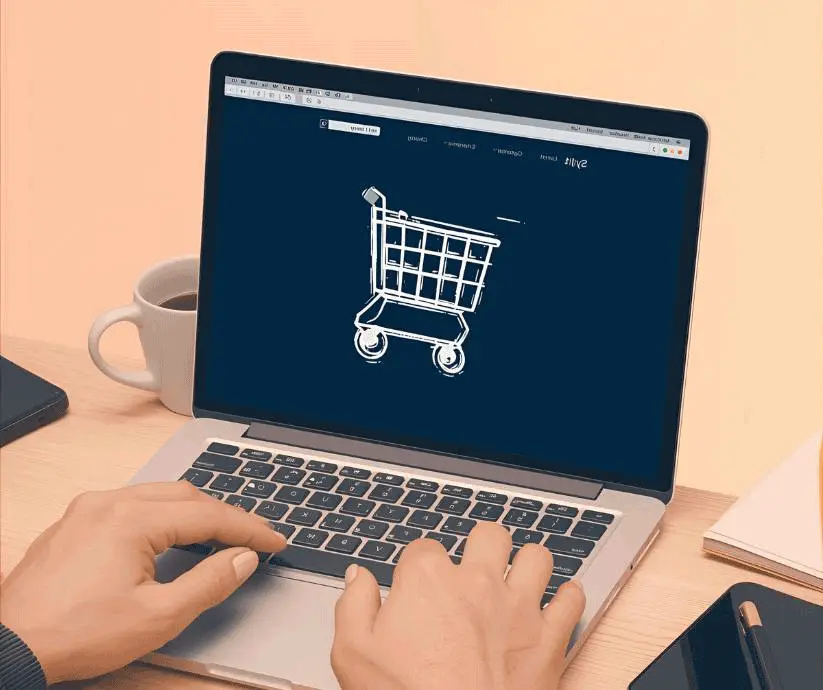
A standard audit will examine the current state of your SEO standing and analyze how your site performs across a variety of ranking elements. The product is a report that gives you a high-level score and a practical checklist of prioritized SEO changes.
What is not included in an ecommerce SEO audit?
As extensive as an ecommerce SEO audit is, however, there are certain areas that are left out. For instance, it’s usually only focused on your website’s ecommerce capabilities. This means that things like analysis of your competitors’ organic search engines and general research on keywords aren’t an element of the SEO audit. Its primary goal is to ensure that your site doesn’t have obvious SEO bottlenecks or mistakes.
The problem is that an SEO audit does not take into consideration the other aspects that are crucial to the website, like accessibility to digital content, as well as compliance with accessibility guidelines. You should conduct separate accessibility audits to gain these insights.
Why is it important to periodically audit your ecommerce website
Ecommerce websites are constantly changing. Pages for new products are added, and older ones are removed frequently. Other elements that change frequently include your category layout, navigational elements, “Recommended product” widgets, and other widgets. In short, there are a lot of moving components.
Additionally, Ecommerce websites typically have a extremely complex architectures that rely on URL parameters to control the way and location in which specific product variations are displayed. If a company has several markets, the website will also need to be designed to serve local and distinguish between global and local content.
Because of this, it’s easy to overlook any emerging issues on e-commerce sites. Regular ecommerce SEO audit can help to keep tabs on any changes and detect any problems prior to them affecting your site’s organic traffic and profits.
How to conduct an ecommerce SEO audit – checklist steps
Because of how important the importance of an ecommerce SEO audit is to e-commerce websites and the numerous elements to consider, it’s easy to become overwhelmed by the task.
The checklist of steps below should assist you in conducting this audit efficiently by highlighting areas to concentrate on. SEO for e-commerce audit can be broken down into three major steps:
- Technical SEO audit
- Content audit
- Off-page SEO audit

First step: the technical ecommerce SEO audit
Technical SEO is a key element of SEO success for a majority of websites; however, perhaps nowhere is it so important as for companies that sell e-commerce. Due to their dynamic nature as well as intricate structure, ecommerce websites have unique challenges in making sure that they’re crawlable and indexable.
When conducting the technical ecommerce SEO audit, be sure that you take note of the following aspects.
1. Sitemaps in XML
Your XML sitemap will ensure that search engines have a reliable reference map for your site, and know which subdirectories and pages they should crawl. Also, ensure that your eCommerce site has an appropriate XML sitemap, and that it:
- Only contains the primary canonical URLs (see point 4) and ensures that they are “clean” and don’t contain any URL parameters (see point 5).
- Only list URLs you would like to be indexed, and ensure that they don’t have “noindex” meta tags and aren’t blocked by robots.txt (point 2).
- Set to be automatically updated when pages are added or removed from your website.
2. Robots.txt file
The “robots.txt” file tells search engines which parts of your site search engines are permitted to crawl. Make sure you have one placed under “yoursite.com/robots.txt.”
If you’ve got an active robots.txt file, make sure that it’s not blocking crawlers from accessing the areas of your website that you would like to be indexed. It’s also an excellent idea to include your sitemap’s location in the robots.txt file to aid crawlers in locating it. You can do this by including the following lines at the end of your file:
“Sitemap: https://www.yoursite.com/sitemap.xml”
Ecommerce websites typically contain a lot of subdirectories, pages, and subdomains. This is why it’s crucial to manage your crawl budget. It refers to the number of pages Google will crawl on your website within a specific time.
In the course of an ecommerce SEO audit, check your “Crawl stats” in your Google Search Console. If you notice a significant difference in the number of pages crawled and the number of pages discovered, you could be squeezing your budget for crawls. Utilize the robots.txt file to block unimportant areas of the website and ensure that you allocate your budget for crawls to crucial pages.
3. Response codes
The next stage of the technical ecommerce SEO audit is to assess the response codes that your pages are receiving. Ideally, the majority of websites will have 200 response codes, which means they’re in the search results and search engines can see them.
You must address any broken pages using the 4xx response code. If your pages aren’t correctly formatted when they are linked to, then you need to change the links to the proper URLs. If the pages no longer have relevance and no longer relevant, you should remove all links that point to them in order to prevent 4xx errors from occurring.
A spike in response codes 5xx typically indicates a problem on your server. Make sure that you do not have persistent server-side issues that are preventing your website from being accessible.
In the end, 3xx response codes indicate permanent and temporary redirects. Make sure that your permanent (301) redirects are configured so that they point to proper URLs. Also, you should be aware of redirection loops (URLs redirecting crawlers to each other) as well as long redirect chains (crawlers are being redirected through multiple pages before they reach the correct URL instead of being directed directly to the correct URL).
4. Canonicals
One of the most common features of e-commerce websites is that they have identical products that are available in multiple URLs, because they are found in different sections of the site, being related to more than one category of products, and so on. Ecommerce websites also use sorting options that produce multiple URLs for the same URL using different parameters. This can result in duplicate content, making it challenging for search engines to recognize the “master” page.
This is where the canonical tags enter the picture. Making sure you have the right canonical configuration is crucial for e-commerce websites. Go through your pages for your products and ensure that you have:
- The first versions of a webpage contain a self-referencing canonical label that flags that they are the page you wish to be indexed.
- Every alternative version of a webpage is marked with a canonical identifier that points back to the original version of the page.
- Your canonical tags point to URLs that are indexable.
- Each page can only have one canonical tag, since this blocks Google from knowing which one of them is the correct one.
5. Handling of parameters within Google Search Console
Ecommerce websites typically make use of URL parameters to control the way products are presented. The parameters can be added to the plain URL and could be utilized to:
- Add tracking details for Google Analytics
- Sort and filter products
- Display minor variations in the product (e.g., colors) while the rest of the content of the product remains identical across pages
Google Search Console has a robust URL parameter crawl tool, which allows you to create in-depth rules on how to handle these parameters. You could instruct Google not to index all URLs that have the “_white” variant of a product if you want users to see the main page of the product.
When conducting your ecommerce SEO audit, Pay close attention to the use of this crawl tool. A minor error can cause Google to de-index whole sections of your website. Check the parameter rules you’ve created and ensure that they’re not blocking any crucial pages.
6. Pagination
For websites that sell e-commerce, pagination plays a crucial function in dividing long pages of category pages into manageable pieces, e.g., 100 products at one time. You might have a category page like “yoursite/category” displaying the first 100 products, followed by “yoursite/category?page=2” for the next 100 products, and so on.
This helps search engine bots find and crawl pages that have pagination in the primary category. When conducting your ecommerce SEO audit, be sure to be aware of any issues regarding pagination. In particular, you shouldn’t want paginated pages to be tagged with “noindex” tags or canonical tags that point to the primary page for the category. This could result in search engines not being able to find these pages, as they are hidden within your site’s structure, and could affect the search engine rankings of larger areas of your website.
7. Crawl depth and navigation
Navigational elements play a crucial role for e-commerce sites. They aid customers to find and navigate to the appropriate product categories quickly.
When you conduct your ecommerce SEO audit, ensure that your navigation menu has all of the important categories and pages. It should only contain crawlable and indexable pages, so that search engines are able to utilize your navigation menu to find them.
Another thing to consider is the crawl depth of your most important pages. As a general rule, it should not take more than four clicks for users to access the homepage of your website. If they’re more buried than that, you should look for ways to include them in your navigation, or link the higher-level categories pages.
8. Site search
Site search is a common feature used on e-commerce websites. Site visitors can enter their desired keywords to locate products. During your audit, ensure that your internal search engine functions according to its purpose and provides the proper URLs. This will result in a positive user experience. This could be a signal from SEO.
While it’s great from a user-experience perspective, however, it can negatively impact your SEO if not properly controlled. When users search on your website and generate unique URLs, they’ll be able to create unique URLs based on the parameters entered by users (see the 5th point). If these URLs are indexed and you’re able to index them, you’ll be consuming your crawl budget due to having a large number of pages that aren’t relevant that search engines can browse through.
If your ecommerce SEO audit finds this to be an issue, then you are able to address the issue by making pages for search unindexable and removing them from the robots.txt file.
9. Internationalization
For online stores that operate in multiple languages or countries, internationalisation is a further SEO factor to consider. Multiple regional and language versions of an identical product could be available on different URLs, Subdomains, subdirectories, or subdomains.
This complexity can be tamed with the “hreflang” tag. This tag informs Google that the local URLs are available for which audience. When conducting your site audit, be aware of the following:
- Are your hreflang tags pointing to the correct URLs?
- Do the pages on your site have hreflang tag linking to all local versions of the page?
- Does every URL that is referenced by hreflang indexable?
- Are your hreflang tags have the correct region and language codes?
- Do you use self-referencing hreflang tags that indicate the page is on a particular version of the language?
10. Page speed
Pages that load slowly will eventually be hit with organic rankings penalties. For ecommerce websites, they’re also a conversion killer. Therefore, making sure that you reduce the time it takes to load your web pages is among your top goals.
In your ecommerce SEO audit In your ecommerce SEO audit, you’ll need to determine how fast the pages load. For a more straightforward process, it is possible to try some sample URLs to check the template that you choose for your website, including the homepage, product category pages, and other pages.
Since ecommerce sites typically offer many images of every product, optimizing images can be an important aspect of increasing the speed of your site. Consider making your images cached and then slowly loading them, i.e., only loading them after users scroll down to view them.
You can check your website speed in PageSpeed Insights.
Step 2: Ecommerce content audit
After technical SEO has been taken care of, it’s now time to look over the actual content of your eCommerce site.

1. Meta Titles and Meta Descriptions
They will be displayed in the SERP excerpt and are typically the first impression users will get about your website. They must therefore be distinct for each page of your product and encourage the user to visit your website.
During your ecommerce seo audit, make sure the meta descriptions and titles remain within the character limit to ensure search engines are able to show them fully. The recommended limits for characters are:
- Meta title 50-60 characters
- Meta description: 160 characters
2. Duplicate content
Ecommerce sites are particularly prone to duplicate content problems. A large part of this can be attributed to many instances of the same pages for products. Retail sites frequently reuse the description of the product by the manufacturer within their product listings, which leads to more content duplication.
The first technical ecommerce SEO audit should resolve a lot of duplicate content issues with using canonicals “noindex” tags, robots.txt rules, and other such rules. However, your content can make your canonical pages stand out by incorporating unique, rich elements such as FAQ sections, reviews of products, shopping guides, and so on.
3. Broken links
Broken links send your customers to pages that are not accessible, which creates a negative user experience and negatively affects your ecommerce SEO audit. In your ecommerce content audit, ensure that both your external and internal links link to websites that actually exist.
4. Quality of content and brand conformity
This is the process of making sure your website offers visitors valuable and original content on your site. Make use of your audit to find any “thin” content that doesn’t provide any value, pages that aren’t of high quality, or content that is misspelled that appears unprofessional.
Also, ensure that your content is consistent with your brand’s image and utilizes appropriate terms and voice. You want your visitors to enjoy the same experience with your brand on every page of your website.
5. Keyword-targeting and content cannibalisation
Keyword targeting can be difficult on e-commerce websites, as many products are often part of the same general category and have similar keywords. As much as you can, you should try to differentiate your product pages to ensure that they don’t compete with one another for the same search terms. It is often possible to achieve this by using unique long-tail descriptions for each page of your product.
6. Structured data
The use of structured data could be very useful for websites that sell products. It informs crawlers which elements of your website are in line with a predefined taxonomy. This assists Google and the other search engines in understanding the content of your website and also to create rich SERP snippets to promote your products.
Utilizing the schema markup is the best method to accomplish this. For eCommerce sites, the most appropriate markups are:
- A product that helps bring relevant information into an extensive Google text
- Breadcrumb can help you put individual product pages within the larger context of your website’s hierarchy.
Step 3: Ecommerce SEO audit Off-page
The final stage of the audit goes beyond the site’s content and examines the backlink profile of the site.
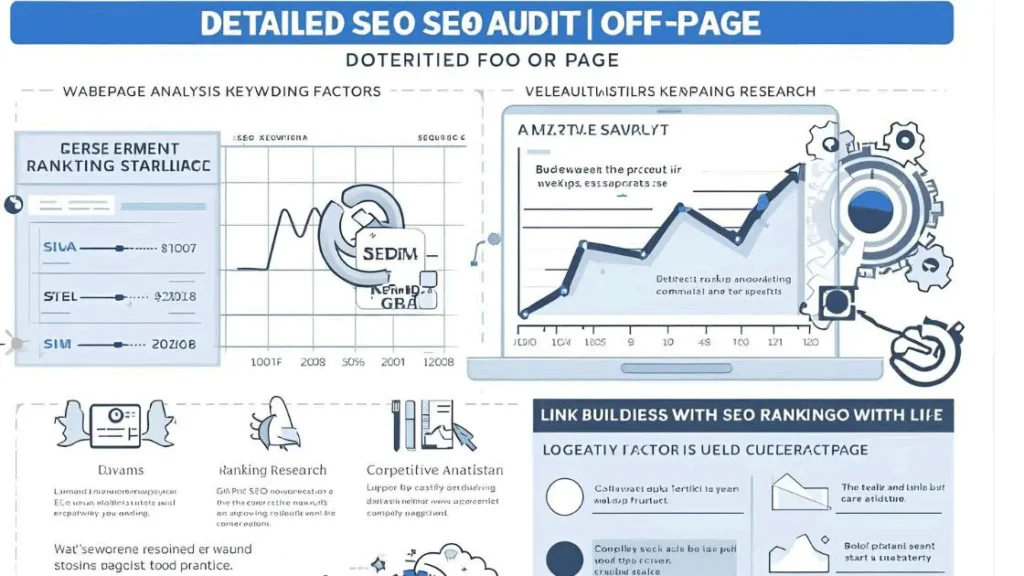
1. Backlinks
The presence of a large number of reliable external domains linking to your website can boost its credibility and give it a boost in rankings.
In the course of an SEO for ecommerce audit, examine all of your backlinks as well as the pages they’re linking to. If they’re linking to an outdated or broken URL, be sure you add the 301 redirect to a different page on your website that’s still relevant.
Additionally, you can redistribute some of your backlinks’ power to aid in helping your other pages rank higher. This can be done by incorporating external links to pages with many backlinks to other important websites you’d like to enhance.
2. Negative SEO
In rare instances, the backlinks of backlinks could backfire. If your website is a victim of an excessive amount of “toxic” links from untrustworthy or malicious website,s this can adversely affect your ranking on Google.
If your ecommerce SEO audit finds these harmful links, you can make use of the specially-designed tool to Disavow links to inform Google you don’t wish for your website to be linked to those external sources.
How SEO software can help with your e-commerce SEO
SEO software checking your eCommerce site requires monitoring a variety of different aspects.
SEO software can dramatically accelerate and make it easier by automating more than 70 critical SEO tests. It analyzes the following four major areas of your website:
- Technical SEO
- Content
- User experience
- Mobile friendliness
The report that is produced will provide an inventory of the identified SEO issues in each of these categories. The priority of these issues is using a grading method that determines how important the issue is, and how challenging it is to fix, as well as solutions to fix it. This gives you an actionable plan to tackle the most pressing SEO issues first. To speed up the fix of SEO blockers to speed up the process of removing SEO blockers, the SEO software platforms is integrated into your current CMS. This allows you to address any issues that are flagged within your CMS by following the recommendations of SEO software.